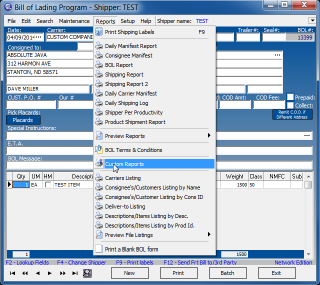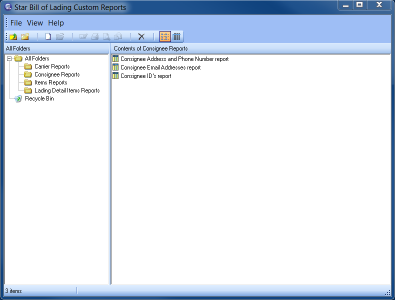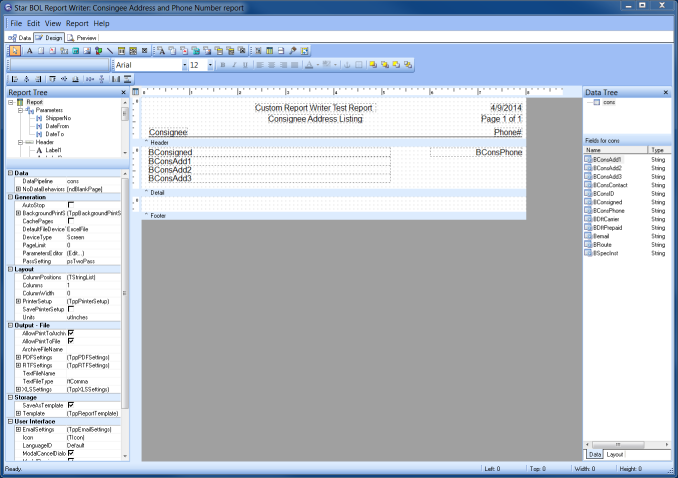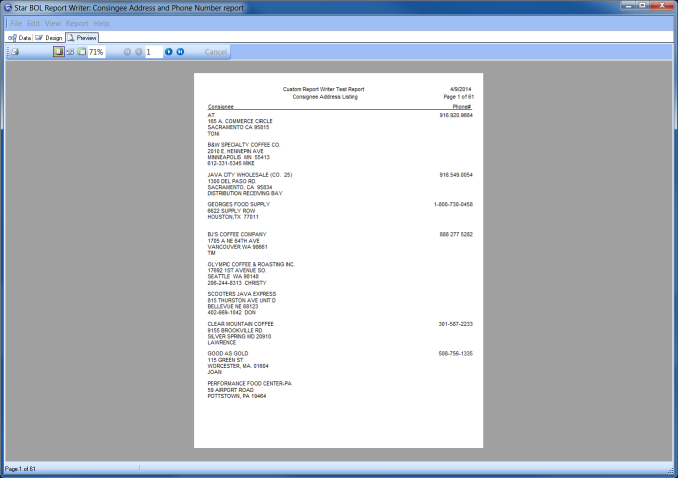Starresoft.com
Star Bill of Lading Add-ins
|
Below you will find the available add-in products that work with the Star Bill of Lading software program. These are not available for Trial usage at this time. To obtain them, you are required to purchase them. Upon purchase, you will be given a link to download the installation program which will allow you to install and use the product. There is no registration information needed as they will run fully after installation. If you have any questions or need assistance, submit your questions to our Help Desk, and we will do our best to answer your requests. NOTE: By purchasing and using our software, you agree to our EULA. |
||||||||
Price |
Purchase | |||||||
| Star Bill of Lading Report Writer Add-in product. Purchase the Custom Report Writer to create your own reports for the Star Bill of Lading program. Create and store your own report layouts using the Star Bill of Lading data files. You will receive the installation program upon purchase. |
$100.00 |
|||||||
Below are various screenshots of the Custom Report Writer. Click on the images to see a larger picture of the actual screen.. This shot is where you will access the Custom Report Writer after the program is installed. It puts a new menu option on the main screens reports menu as shown.
Here you see the Custom Report Writer's main screen. This shows all of the custom reports that you design and allows you to call them up on demand. You can create your own folders to store the reports in for easy organization. Also you can Create, Edit, Delete, Rename, Etc. the different reports.
This is the Designer's editing screen. Here is where the real magic happens. You can define the different sections and data fields to be used to print your custom report. You define the reports headings in the Heading band and the details in the Detail band. There is a section for defining what data files to use and you can structure the data using SQL if you choose. You also define the fonts, spacing, and everything related to the actual reports is performed here.
After you spend the time designing the report, you can click on the preview icon to see what it will look like before printing. This is a shot of the defined reports output. It’s very simple to make changes and view what the actual report will look like. If you want to print it out, click on the print icon.
|
||||||||